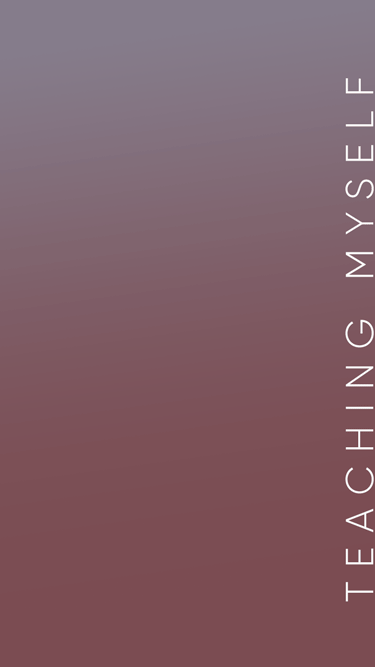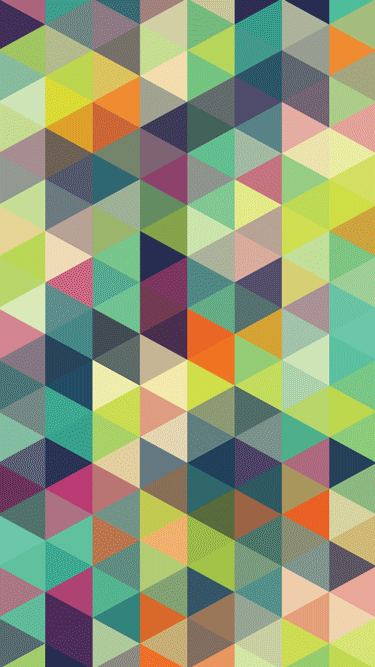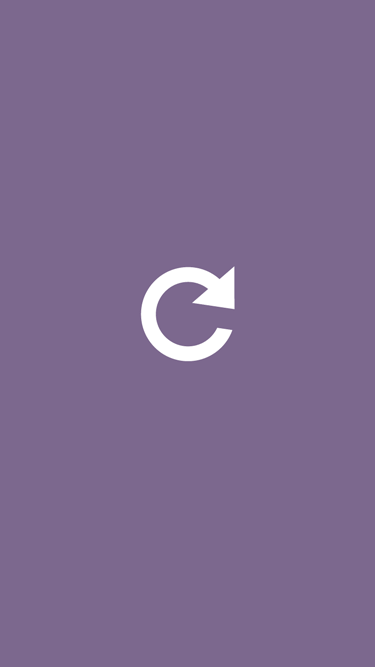Last week, I ended my personal protest against Instagram stories. To be honest, I was annoyed when the platform announced that it was adding what seemed to be a direct copy of Snapchat’s sole purpose. I’ve loved Snapchat ever since my best friend persuaded me to join by calling me a “big loser” 4 years ago for not having the trendiest social app. It has always let me express myself in the silliest ways. I’ve never bought into the whole lens thing (except the X-Men sponsored set because let’s face it, I’m a geek) and secretly judged anyone that ever used a dog-ears-and-tongue lens. But I found other ways to use the app to let my friends know what dumb thing I was doing in what hopefully seemed to be a creative way. There were limitations though, due to the in-the-moment nature of the app. As a designer, there wasn’t much I could do to hack Snapchat’s features to show off my everyday moments. But as more and more of my friends started to utilize Instagram stories, I began spotting things I could do to make my stories more interesting. But it would mean making a move from Snapchat to Instagram. I could hack the tap-to-skip functionality to create frame-by-frame animations in my stories. Immediately, I was getting more social media engagement from my viewers (which was a noticeably larger audience than my Snapchat following), with random comments from followers such as “that was so cute!” and “how did you do that?!” A magician never reveals their secrets, but I’m no magician. I’m happy to share my hacks because I’d love to see more innovative content and fewer boomerangs of breakfast plate flat lays. I knew Instagram would send out an “Anthony posted his first story!” notification to everyone I knew, so I used that opportunity to announce that I would be using Instagram stories mostly to be doing these hacks. My first hack appeared like so, with each movement progressing as you tapped your way through my story:
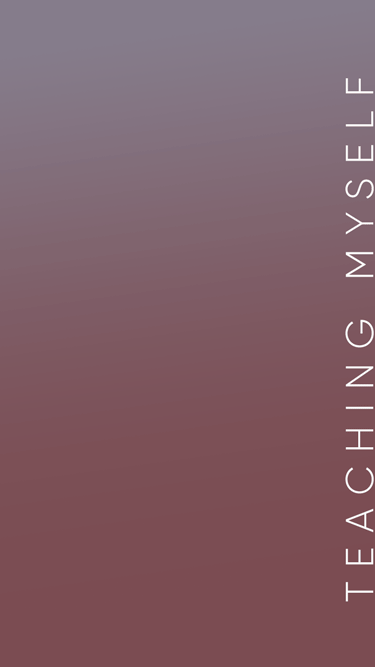
To create this, I designed a frame-by-frame gif in Photoshop, saving each frame as a separate PNG file. I then sent them all to my phone and uploaded them to my story one by one. Simple! This is something you can do on Snapchat as well, but when you add something from your camera roll on their platform, it’s labeled as such, and quite frankly its an eye sore in your stories. So Instagram gained a quick appreciation from me as a designer. But how could I make this method more appealing? I decided for my second day on my new stories platform, I’d reveal a selfie, because what is Instagram for if not selfies?
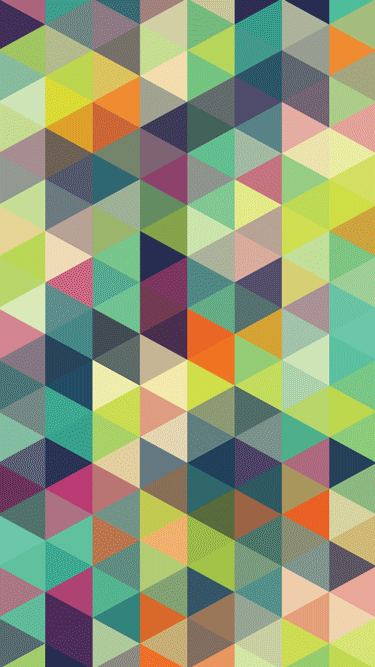
My followers were pretty impressed. Even old co-workers were asking me how I did this, which I thought was funny because it’s so easy! I snapped a selfie, loaded it in Illustrator, and placed a vector pattern over it. I deleted a few triangles at a time, saving a PNG file ever so often along the way until eventually my selfie was revealed. After loading these frames into my story, my followers were tapping their way through the pattern to see me waiting at the end.
GIFs have always been fun for me, so there will be times when I use Instagram stories to create a full-on frame-by-frame illustrated GIF, and other times I’ll incorporate a bit of design into photos of my usual shenanigans. Or more selfie reveals #guilty
Here’s what I did for Day 3, which happened to be National Donut Day:
Now, this, of course, is a little more difficult for the average person, but designers will find it as an excellent platform for their animations, and it’s a bit more fun when the user is tapping the screen to keep the GIF moving.
Don’t be discouraged if you’re not a Photoshop or Illustrator pro. There are several ways to hack Instagram Stories’ features. You just have to push your thinking a little further. When you’re adding text to a story, try typing the same word 3 or 4 times in different colors, and layer them for a more dynamic look.
There are endless possibilities with emojis, location tags, stickers, etc. so start thinking one step further when you’re posting your stories and your followers will notice that extra little thing. Feel free to share your ideas or questions in the comments below! Tweet us
@Socialfly with your thoughts on Instagram and Snapchat Stories!